Integrate TuriTop and Zapier using Webhooks

TuriTop can be integrated with other systems via Webhooks. This article explains how to get data flowing from TuriTop to Zapier. Zapier is a tool that allows you to connect apps you use every day to automate tasks and save time. You can connect any of their 1,500+ integrated apps together to make your own automations. What’s more it’s quick and easy to set up – you don’t need to be a developer, anyone can make a Zap!
Set up your Zapier app (ZAP)
Create your Zapier account here. If you already have one, log in here.
Once logged in, click the MAKE A ZAP button at the top of your screen.
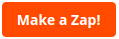
You can now select or search for a trigger apps. Select the app called WEBHOOKS.
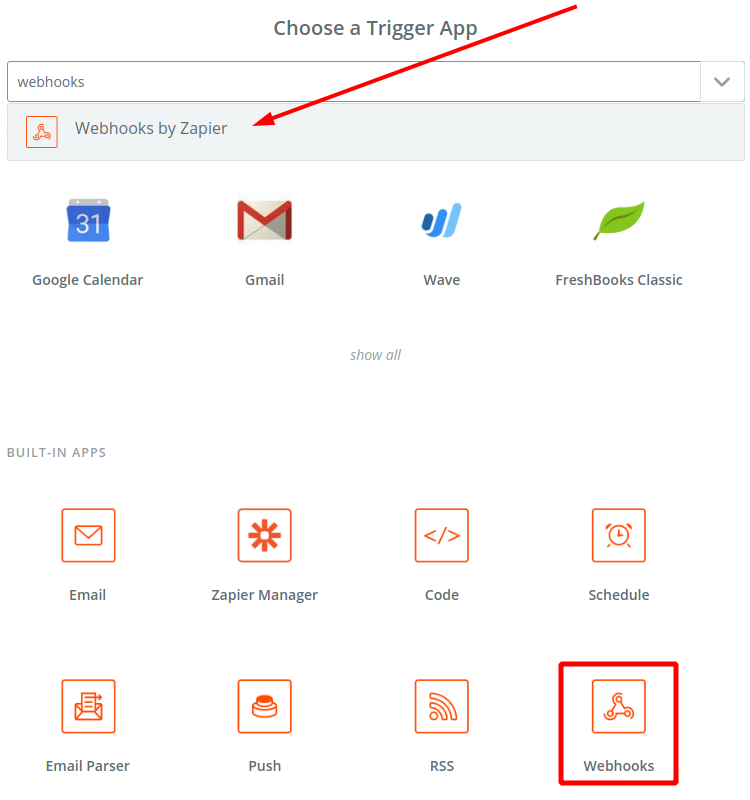
In the left sidebar, you will see your progress. At this point you should be at step 1 and the sub-step should be: Choose Trigger:
In the main content section, select Catch Hook and click Save + Continue.
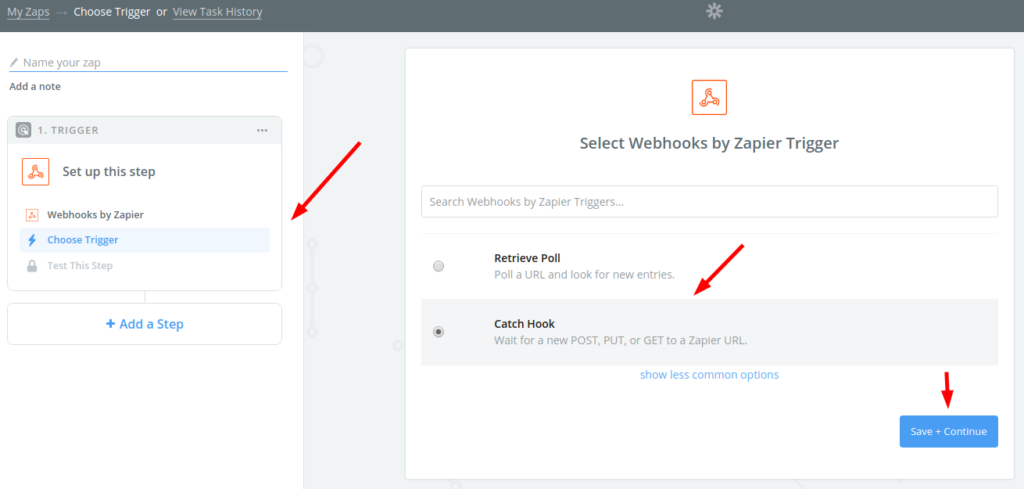
You are now forwarded to the Edit Options step. This is optional, and you can configure this later. Click Continue.
You are now at TEST THIS STEP. Zapier presents you with a URL that looks something like this: https://hooks.zapier.com/hooks/catch/5117722/oyu2hhi/
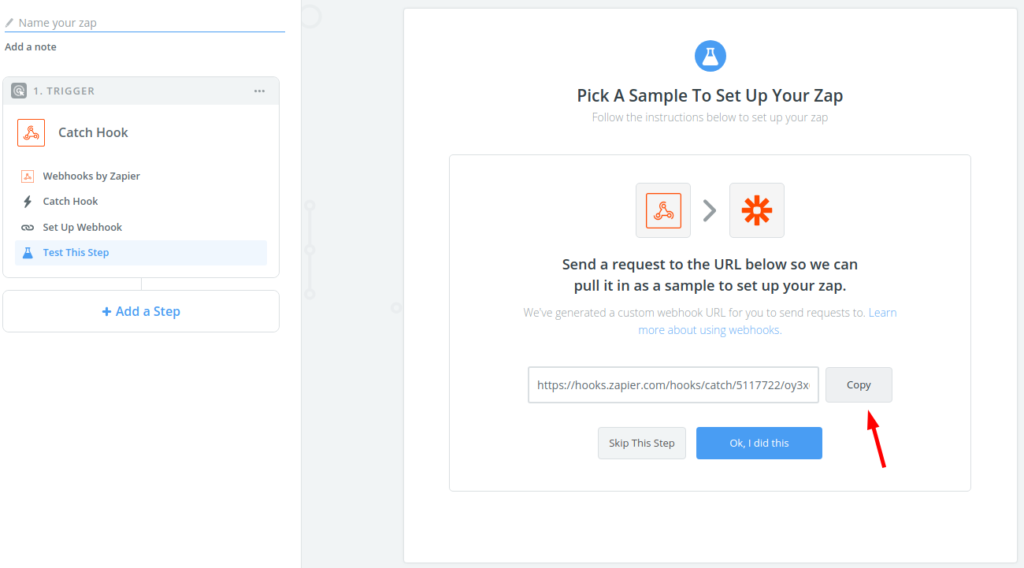
This URL will be used to push information about bookings from TuriTop to Zapier. From there you can do whatever you would like Zapier to do with your data.
Let’s go back to TuriTop now.
Configure TuriTop to send information to Zapier
Keep in mind: TuriTop Webhooks are only available to Standard and Elite plans. See pricing
Next, Log into your TuriTop account. Navigate to Company Tab >>> Components / Integrations >>> Webhooks. Then, copy the URL Zapier created for you and enter it in the Url field and choose the action you want to perform.
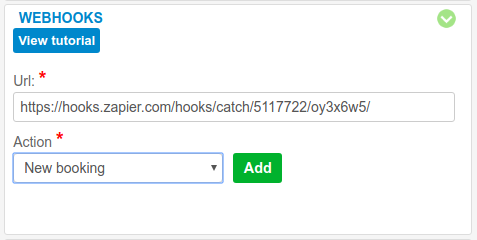
As you can see , you have five actions available:
- All: this action call will send all data send to the target URL.
- New booking: this will send information regarding a newly created booking.
- Update booking: refers to the data sent when a booking is edited. There are two ways in which a booking can be edited: through an API call or a back-office call, respectively.
- Delete booking: when you erase a booking, this will be notified through the webhook call.
Click Add. You are now pushing data to Zapier.
- Undelete booking: when you reinstate a booking, this will be notified through the webhook call.
Full details on implementing webhooks in Turitop can be found here
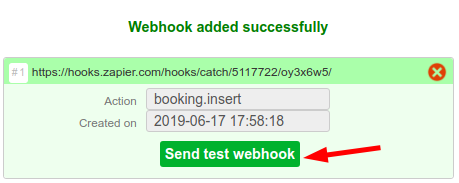
If you want us to upload more actions, please do not hesitate to request us through your Turitop Control Panel >>> More Tab >>> New feature Request.
Test your Webhook
Go back to your ZAP and click TEST THIS STEP.
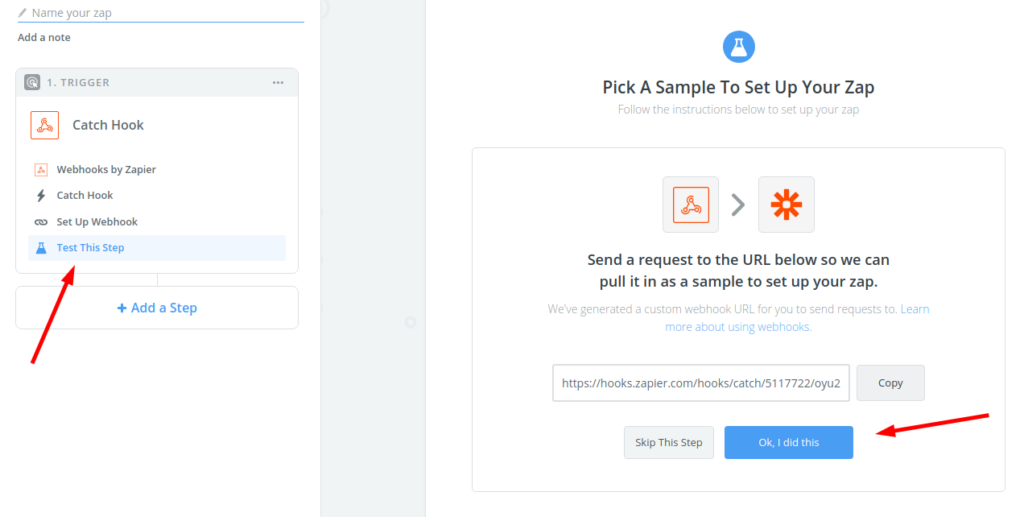
Go back to TuriTop (in another browser tab) and create a test booking. This will push data to your ZAP. Your ZAP should now test positive. You can then advance to STEP 2 in your ZAP setup. For example, you could:
- Connect TuriTop and Xero, Quickbooks, etc to create new invoices when you receive bookings on TuriTop
- Connect TuriTop and Pipedrive or any other CRM to create a customer profile when you receive bookings on TuriTop.
- Connect TuriTop and Gmail to create an automate Email that will be sent when you receive a cancelation on TuriTop
- And much more!