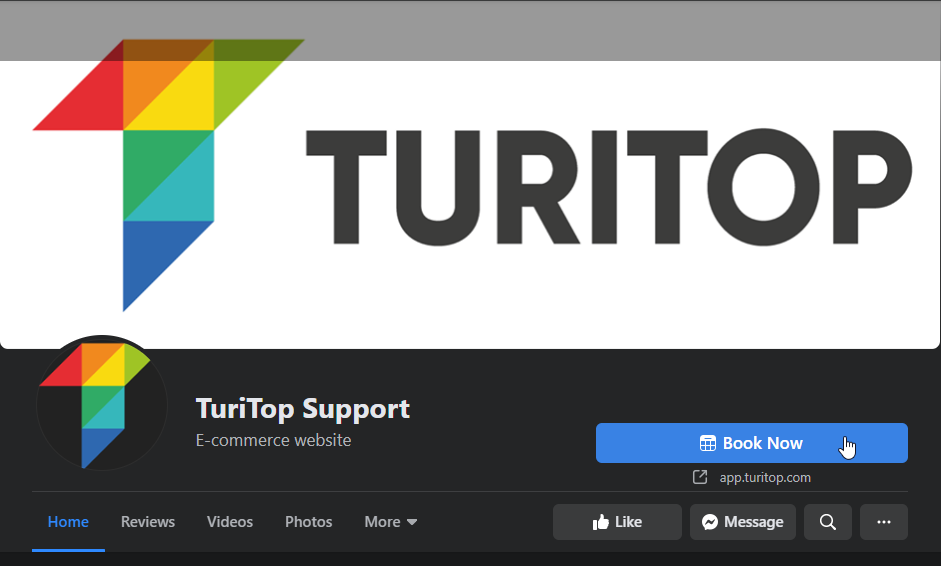The Facebook call to action button is helpful as tools for interaction and communication between your Facebook professional page and your customers. These buttons will allow your clients to book a service in your TuriTop booking system, shop now, or just contact you via the messenger app, email you or phone you.
To create a call to action button follow these easy steps:
Step 1: log in your facebook professional page
Firstly, go to your professional Facebook page and look for the button’s position. You’ll find it in the lower right corner of your cover picture layout. Once found, click on + Add a button.
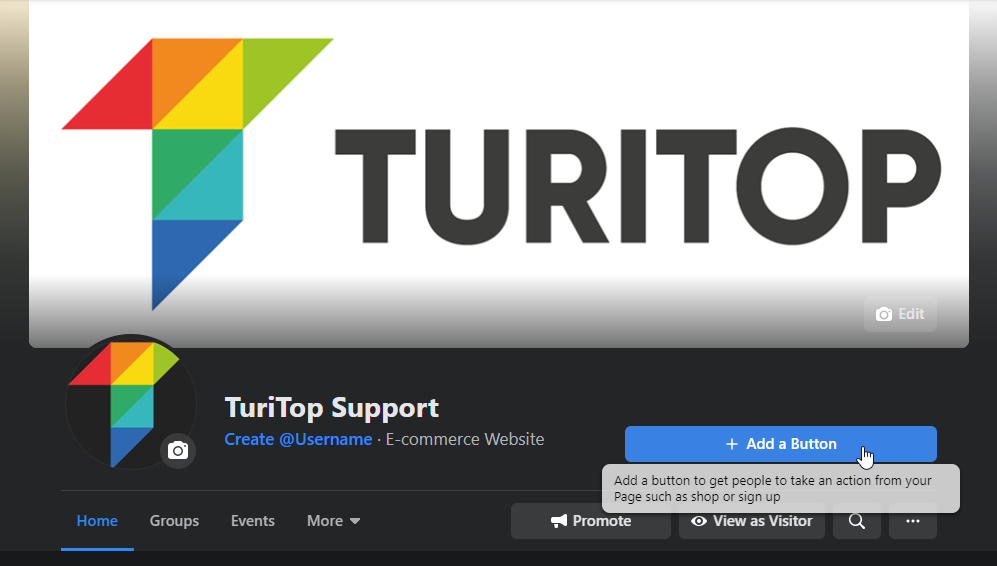
Select the button type you wish to install, in this particular case, Book Now.
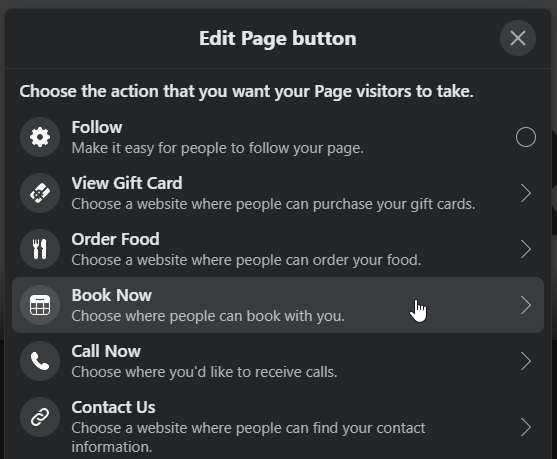
Step 2: link with your TuriTop’s widget
Here, select Link to website.
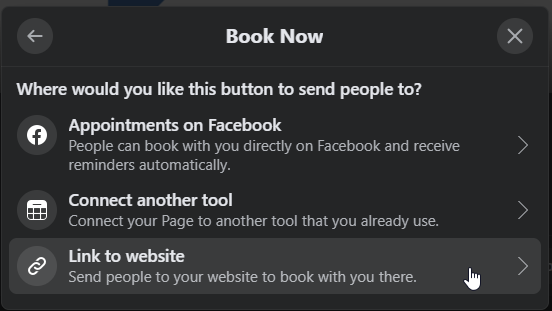
Now, you’ll have to paste the URL of your service or category of your TuriTop reservation system or your web page to link it to the Book Now button.
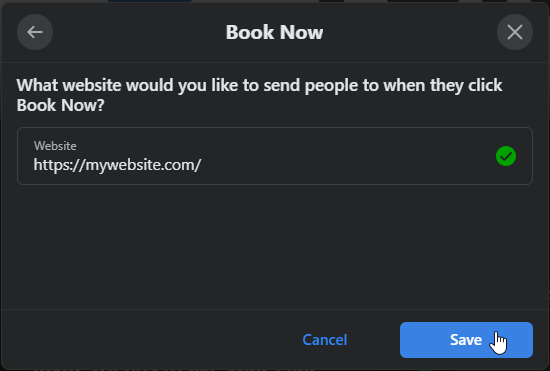
Keep in mind: We recommend you to use the URL to your website since it’s more likely that your customer books several services or purchases several products or both. It’s an outstanding advantage all traffic getting into your domain since it’s beneficial to improve your web site’s search engine positioning.
You have just installed the Book now button to link it with a service or category of your TuriTop booking system or your website; this is how it will look like on your Facebook professional page: