How to open a GetYourGuide supplier account
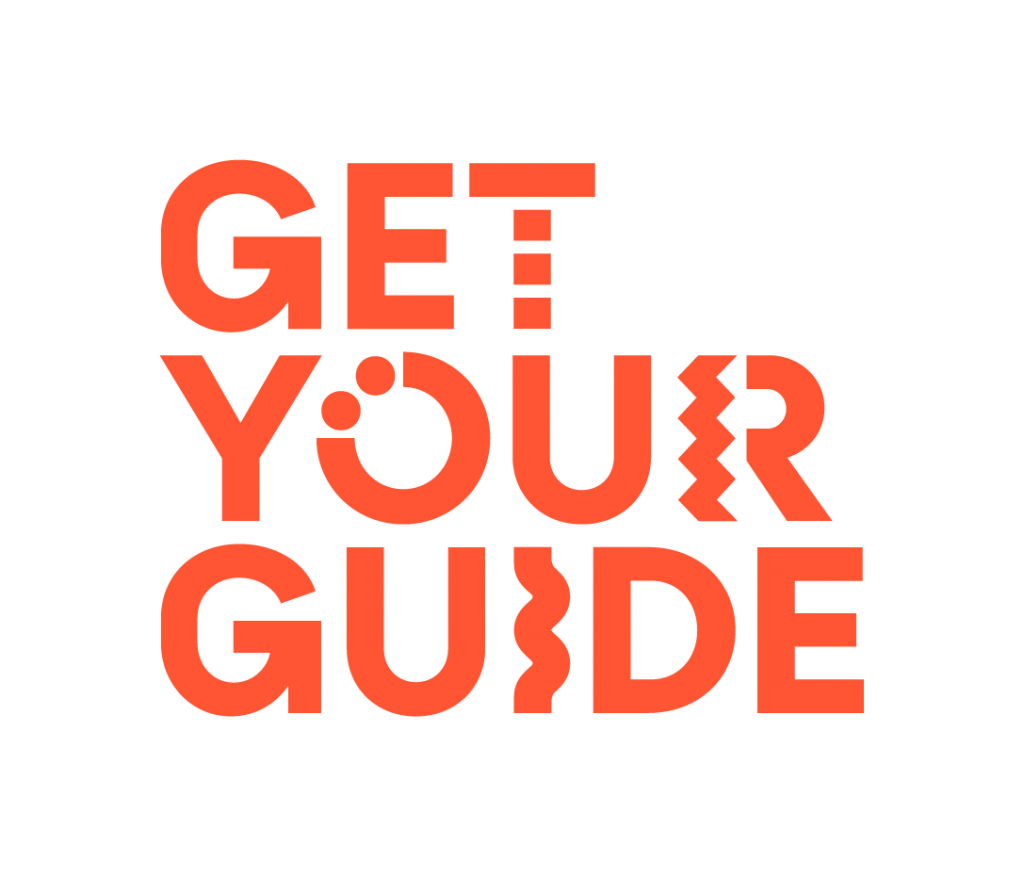
GetYourGuide together with Viator is one of the most used platforms around the world to find tours and activities of all kinds, such as guided tours, museums, shows, and much more.
Introduction
Here you’ll find all necessary steps to open a supplier account with GetYourGuide. Just follow the following easy steps and you’ll have your account ready in no time.
Step 1: Go to GetYourGuide website
Access GetYourGuide website clicking here.
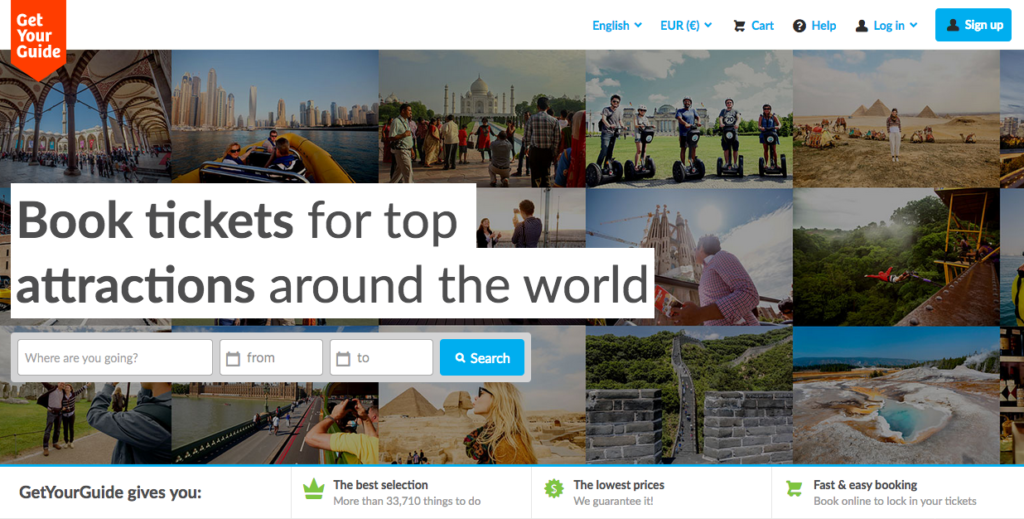
When you’re in the website, scroll down to the footer section and click on the supplier administration in the upper right:
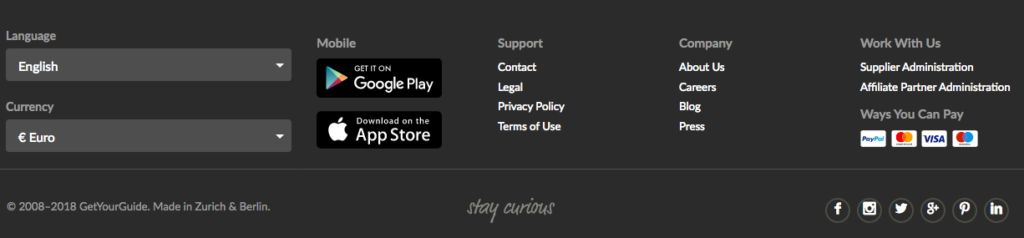
Step 2: register your supplier account
In this step just click on the register button and it’ll take you to the following section:
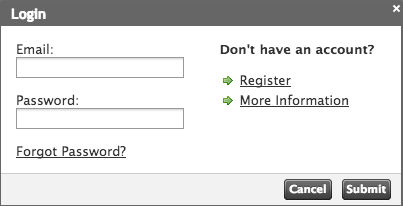
Following this action, you’ll be prompted to the registration form:
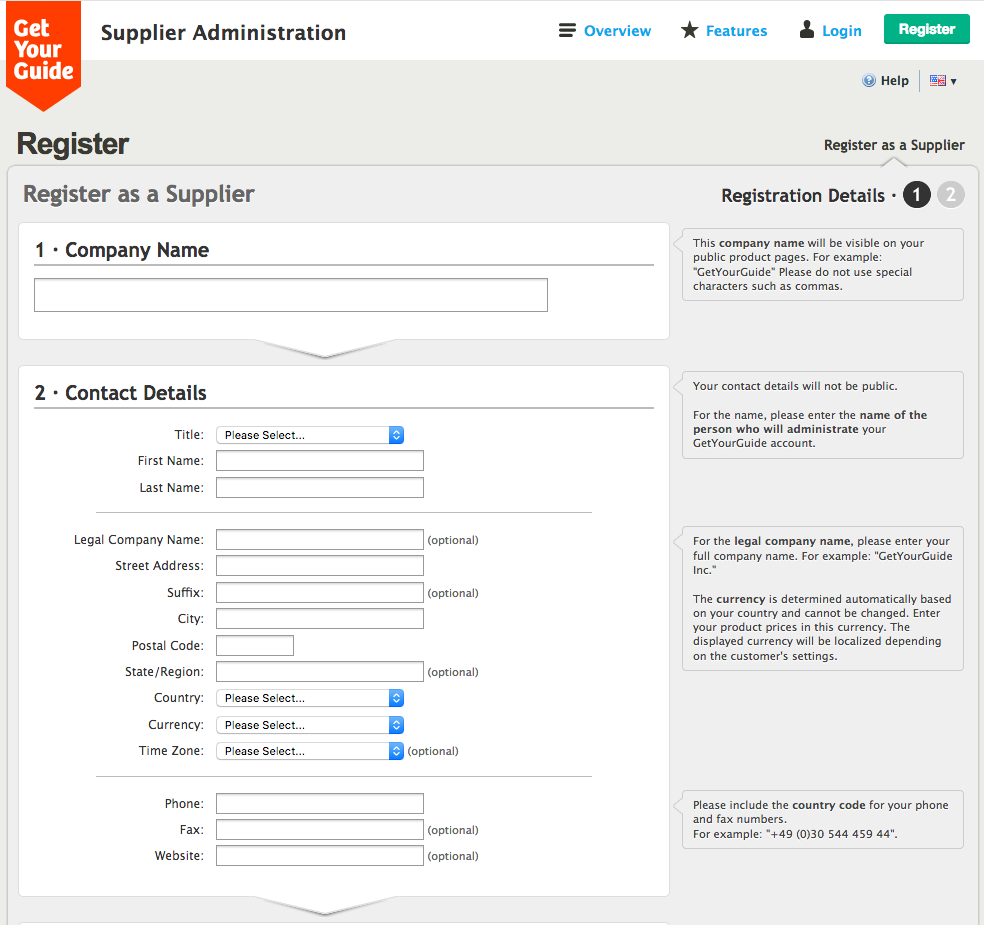
Advice: follow the instructions and be as accurate as you can be
The second section of the registration process will look like this:
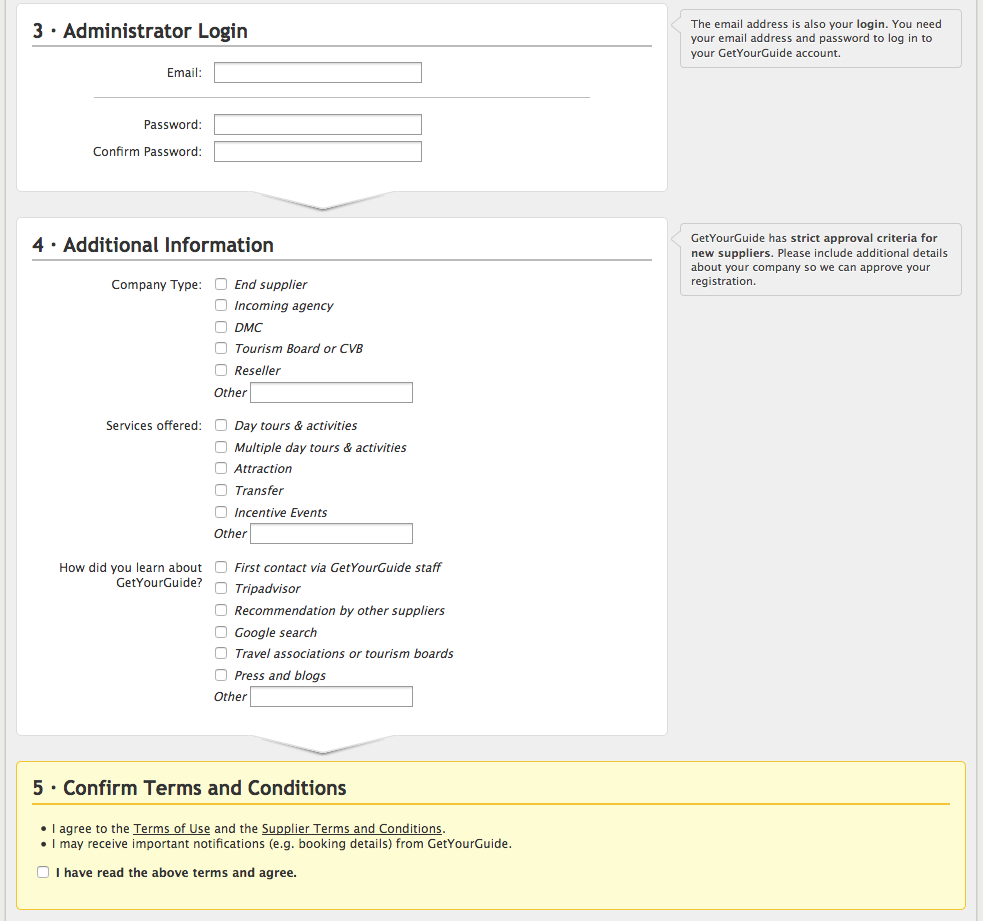
Finally here, just indicate your company type and services offered. Agree with the terms and conditions to continue:
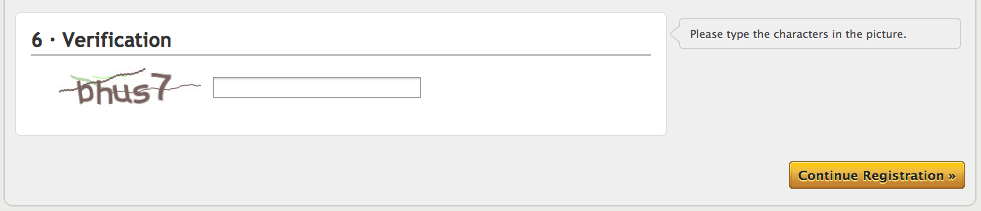
Verify the anti-fishing feature and click on continue registration for the next step.
Step 3: confirm account by email
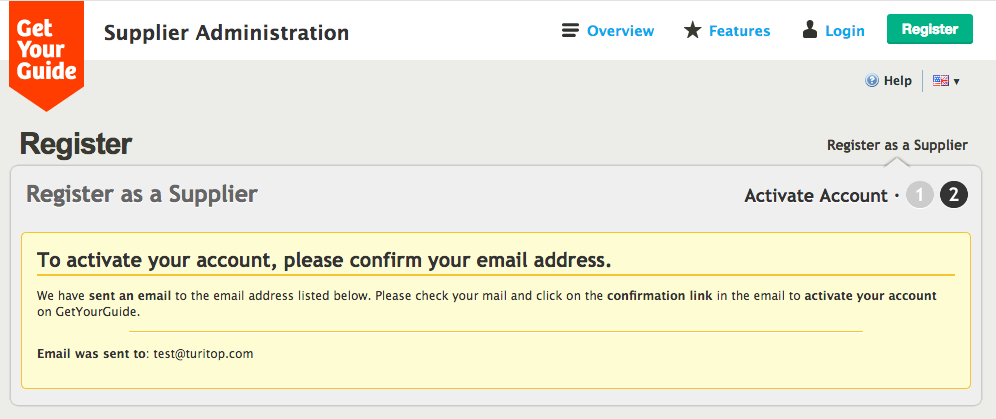
You’ll receive an email asking you to complete the process. Just clicking in the complete registration button, it’ll take you back to the website:
Keep in Mind: this email could get to your spam folder. Check all your in boxes.
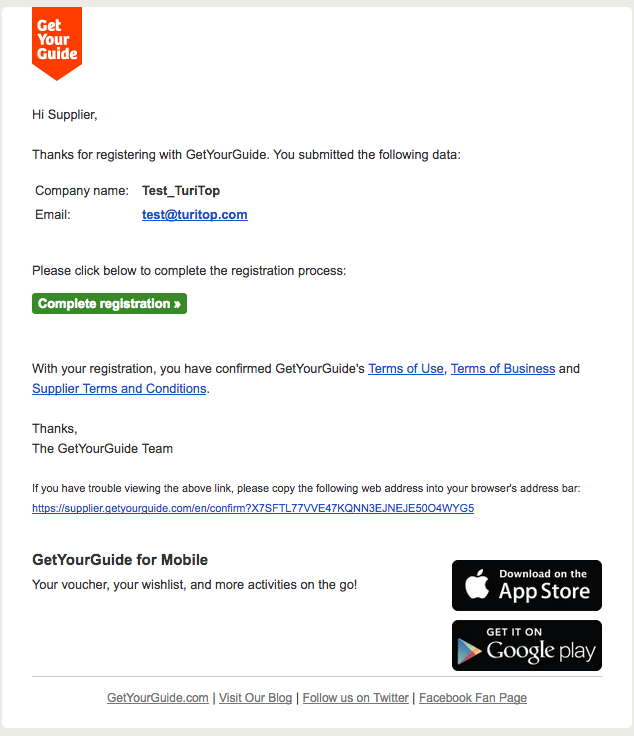
Step 4: Accept terms and conditions
After clicking in the complete registration button in the previous step, you’ll be asked to accept the following:
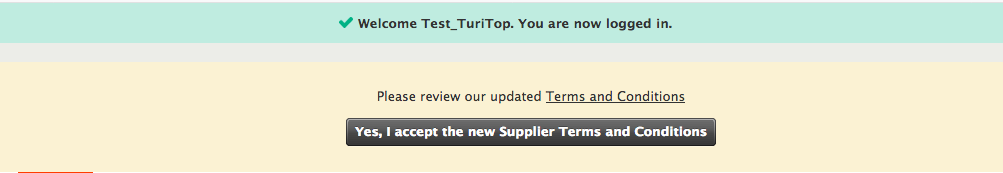
Step 5: Access your dashboard
Once you have passed all previous steps you’ll access your GetYourGuide Dashboard
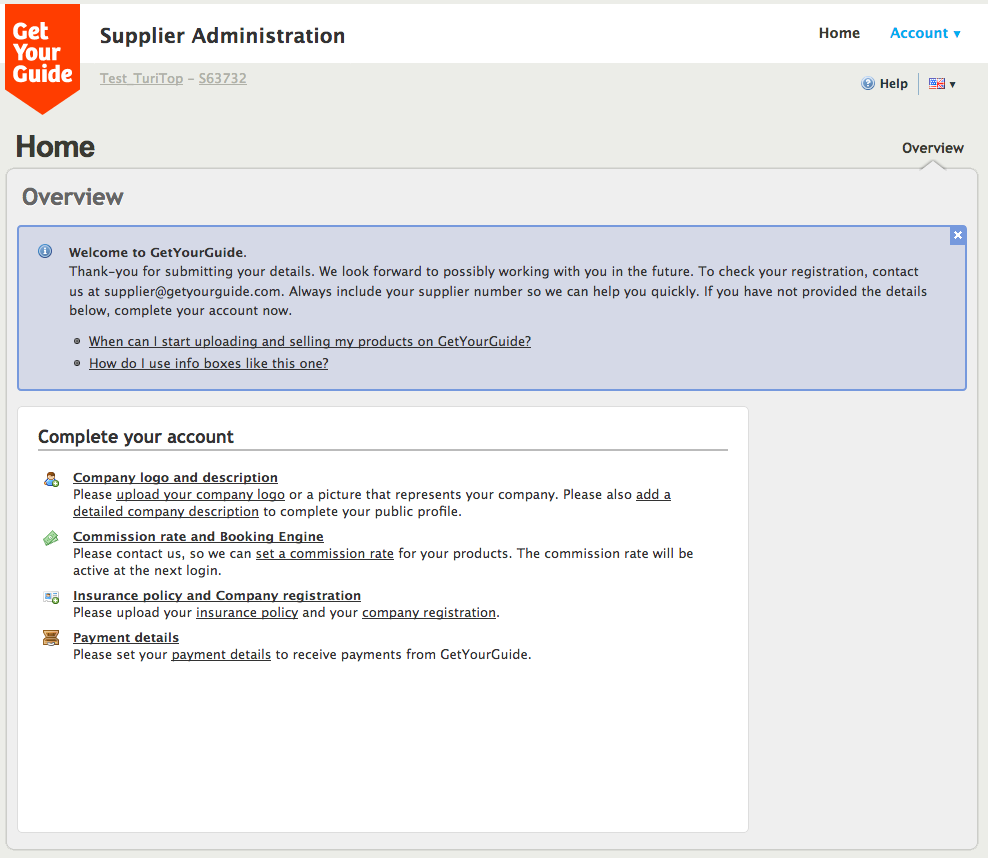
Here, you’ll be able to edit your company info, set your commission rate and payment details. If you have any issues regarding the register, please contact GetYourGuide support by clicking here.
Now you know how to open a GetYourGuide supplier account!