How to send money from PayPal to your bank account

If you are using PayPal as your payment gateway, you have to keep in mind that the money you acquired from your sales do not go directly to your bank account, but it is deposited into your PayPal account.
To transfer money from PayPal to your bank account, please follow these steps
1. Visit the website www.paypal.com
2. Enter your login details.
3. In your PayPal control panel and on the top menu click “Withdraw” >>> “Transfer to Bank Account”
4. Indicate the amount you want to transfer and the account you want to transfer to and click “Continue“
5. Confirm the transaction clicking “Submit“
6. Ready! Shortly you will receive your money in your bank account.
Warning: If you don’t want to pay any fee from PayPal for making this transaction, you should wait until you exceed the value of €100 in your PayPal account.