Facebook App and how to make the most of it

Did you know that over 1,000 million users have Facebook accounts?
With the Facebook application of TuriTop You can add all your products with two simple mouse clicks. Use this popular platform to get a wider audience and increase your online bookings.
This company was founded in 2004 by Mark Zuckerberg as a social network for students of Harvard University. They started offering their services for free, and they have maintained that policy since. The only difference is that now they are offering advertisement space. If you are interested, you could promote your site in your own city, in the country of your choice or around the world, depending on your budget.
If you haven’t installed your TuriTop’s booking system Facebook app yet, please feel free to follow these steps:
First sign in Turitop.com and click the tab ‘Company’. Click on ”Components/ Integrations” tab and then on ”Facebook” add the address of your Facebook page, if it wasn’t already added, and then click on the button that says ”Install Booking Box App”, which takes you to the Facebook application. You are prompted to choose the page to install the app and ready, the booking box will open up on a new tab on the right side your Facebook page, as well as a reserve button on the top.
It is true that only a small percentage of users enter Facebook pages of companies, however, a high percentage read their publications, so it is essential to allocate part of your budget to promote these publications.
How to promote your posts and get more “likes” and online bookings
- Enter in your professional Facebook page, on the left you will see the publications box.
- Write up your post and add one or more images.
- Include the link of your Turitop App. Just click on the “Ticket” icon and copy and paste the link of your navigation bar.
- You can select ‘More Options’ to see the time period of your post and the account you want to pay this service with. In addition to the ‘Advanced’ option.’
- Choose your audience, location, age, gender, interests and budget.
- You can select ‘More Options’ to see the time period of your post and the account you want to pay this service with. In addition to the ‘Advanced’ option.’
- Click on “Set Budget” to finish.
Keep in Mind: Facebook will take a few hours to review your post. If they consider your post to be appropriate it will start promoting automatically.
Do not include the word Facebook or their logo in your posts, they will be removed. You cannot include trademarks either, if you do not own them. And if you include an image with text, the text must not exceed 20% of the total area.
Warning: To use our Facebook application and to sell from your own page, or from either publication you will need to have a professional Facebook account.
Create your own professional Facebook account
https://www.facebook.com/pages/create/?ref_type=logout_gear
Migrate your personal profile to a professional page
https://www.facebook.com/help/116067818477568
As of March 2015, only the profile pictures and followers migrate, Facebook recommends that you keep all the information you have on your personal profile before migrating, here it is explained how to do so: https://www.facebook.com/help/?page=18830
Keep in Mind: the migration is not reversible, so think carefully if you are interested in making this change. If you are a company it is essential that you use a professional profile and not a personal profile.
Now that you know how easy it is to install our application and the benefits it can bring you. We encourage you to try it and to comment how did it go!